Installation
- Create a browser source in OBS / SLOBS and add your Streamotive Clip Showcase URL:

- The source will watch for the command !so @user_name in chat, and then play a random clip from the Twitch User you are shouting out.
- Fine tune the options for clip length and background to suit your style:
 Note: Ensure the browser source dimensions are an aspect ratio of your stream resolution
Note: Ensure the browser source dimensions are an aspect ratio of your stream resolution
eg. 1920 x 1080
Common Issues
-
Stuttering
A known issue in both OBS and SLOBS is Browser Source Hardware Acceleration. Please try disabling this option in
Settings > Advanced > Sources : Untick ‘Enable Browser Source Hardware Acceleration’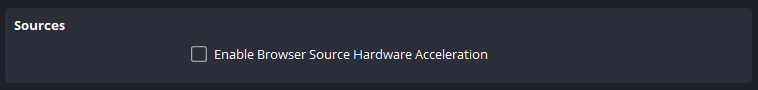
If the above is already unticked, enable the option and test again.
-
Bleeding Background
This is commonly seem when the Browser Source does not match the aspect ratio of the video. Please adjust your browser source dimensions to match an aspect ration of 1280×720 and then resize using the edges of the source to your desired size.
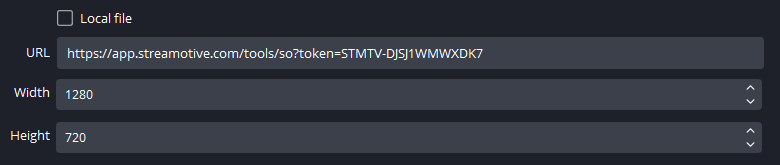
-
Playing In Background
In the browser source settings, ensure the following options are ticked:
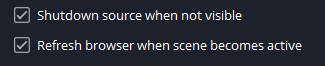
This will ensure you pull the latest updates for the plugin, and shut down any running clips after moving away from the scene.