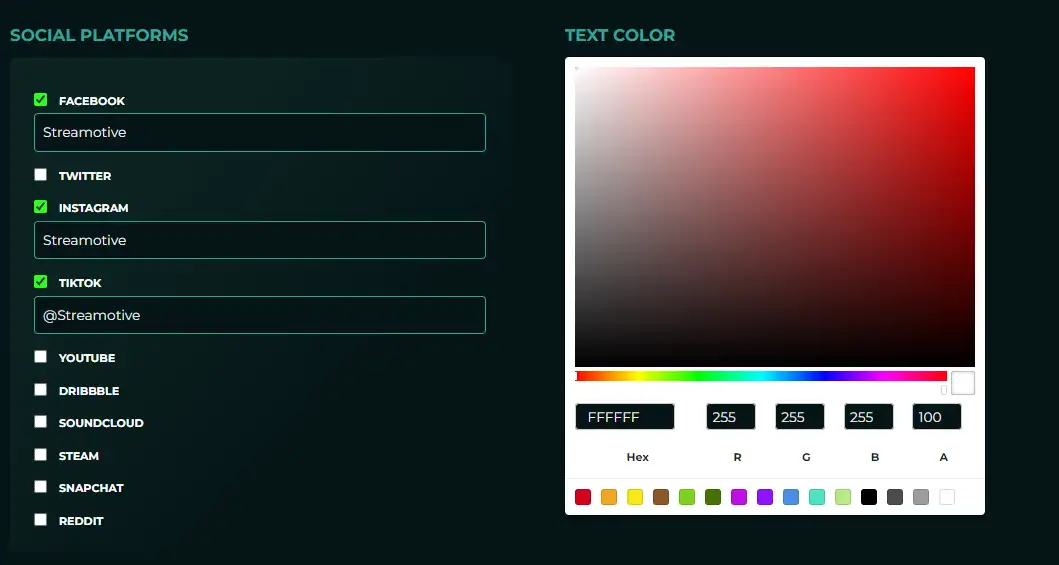Simply enable the social media platforms you wish to display on stream and add either a handle or URL. You can also add custom references to showcase your stream commands such as !discord or !uptime.
Streamotive will cycle through your chosen platforms and display the relevant logo and the handles you’ve entered.
Benefits of Social Media Integration
-
Enhanced Accessibility:
Displaying social media links on stream improves accessibility for viewers. By providing direct links and handles to social media profiles, such as Twitter, Instagram, or YouTube, streamers make it easier for their audience to connect and engage beyond the live stream.
-
Extended Reach:
Social media platforms offer a wider reach beyond the immediate streaming audience. By displaying social media links, streamers can tap into different demographics and expand their viewer base.
-
Building a Personal Brand:
Displaying social media links on stream helps streamers establish and reinforce their personal brand. Each social media platform provides unique opportunities to showcase different aspects of a streamer’s content, personality, and interests.
-
Direct Communication:
Social media links enable streamers to establish direct lines of communication with their audience. Platforms like Twitter and Discord offer chat features that facilitate real-time conversations and community announcements.
-
Analytics and Growth Tracking:
Most social media platforms provide analytics tools that offer valuable insights into audience engagement, demographics, and content performance. By using social media links on stream, streamers gain access to these metrics.
Streaming professionals understand the critical importance of engaging visual elements that capture audience attention and enhance digital presentation quality. When working with OBS Studio, implementing social media pop ups requires strategic design and technical precision. Advanced creators utilize multiple methods for integrating dynamic overlay elements that showcase social connections and interaction opportunities. Professional streamers recognize that social pop ups serve multiple functions beyond simple information display.
Streamotive recommends experimenting with different overlay styles to determine optimal viewer engagement strategies. Technical implementation requires careful consideration of source stacking, transparency settings, and scene management within OBS Studio. Creators should prioritize performance optimization while maintaining high visual quality. Advanced users might explore scripting solutions using tools like AutoHotKey to manage overlay timing and visibility programmatically. Browser sources represent a particularly powerful technique for developing interactive social pop ups. By leveraging HTML5, CSS animations, and JavaScript, streamers can create responsive overlay elements that adapt dynamically to streaming contexts.
These browser-based solutions offer unprecedented customization potential compared to traditional static graphic approaches. Artificial intelligence technologies continue to revolutionize overlay design and implementation processes. Machine learning algorithms can now assist creators in generating sophisticated visual templates, predicting optimal display timings, and analyzing viewer interaction patterns. Successful social pop up design requires understanding audience psychology and visual communication principles. Effective overlays should communicate information quickly, maintain aesthetic consistency with overall stream branding, and provide clear interaction pathways. Color theory, typography, and motion design principles play crucial roles in developing compelling overlay experiences.
Streamers must consider resolution compatibility, aspect ratio considerations, and performance implications when designing these dynamic elements. Professional content creators invest significant time in refining overlay techniques, understanding that visual presentation directly impacts audience retention and engagement metrics. Technical proficiency combined with creative design sensibilities enables truly exceptional streaming experiences. Continuous experimentation and iterative design processes help creators develop increasingly sophisticated social media integration strategies. By mastering OBS Studio’s advanced overlay capabilities, content creators can transform standard broadcasts into immersive, interactive digital experiences that captivate and inspire audiences worldwide.